System Log
System Log are accessible via the Web User Config panel using the device IP. You must be on the same network to access these settings. If necessary, unique credentials are printed on the bottom of each device and will work unless they have been changed by an administrator.
The Logs Page
The Logs page records the operating events of the Flex (a.k.a. RetailPlayer). Logs can be useful to IT personnel with network access for debugging and troubleshooting as they provide detailed insight into each process within the operating system of the device.
To retrieve the logs of the device, click the 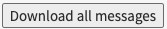 link in the upper right corner. A zipped file will begin downloading within 10-15 seconds.
link in the upper right corner. A zipped file will begin downloading within 10-15 seconds.

NOTE: "Barix" and "RetailPlayer" are trademarks of the FLEX OEM Partner and are NOT responsible for supporting the FLEX. Please contact your service provider.

When contacting your service provider for support it may be helpful to attach the Log files downloaded. Please include as much detail regarding the behavior of the issue as possible.